Alinco DX-SR9

Alinco manufactures quite a neat hybrid SDR HF transceiver DX-SR9T (US), DX-SR9E (EU). This radio is flexible using digital modes because it supports standard mic and loudspeaker audio, as well as complex I/Q data signaling.
Unfortunately much useful information about this rig isn't available online from Alinco, possible making it less popular than it deserves. I'll try to correct this here. :-) I will not repeat stuff you'll find commonly elsewhere, such as the official specs and such.
Frequency stability
The oscillator is specified at 1 ppm, and my rig is about 30Hz of at 10 meter and stable enough for running WSPR without significant drift, so this spec is in the ballpark. The oscillator is temperature compensated (TCXO).
The computer port
You connect this to your computer via the "clone" jack back of the radio using a cable converting to correct levels (V.24 or USB to taste). Note that this clone connection also is available in the front panel speaker jack..! Do not connect this to the speaker and expect the computer connection to work. If you need/want to use the speaker output, make a special cable only connecting the center connection of the 3.5mm stereo jack. The phone jack is safe to use, tough, and carries the same audio signal as the speaker jack.
This radio is extremely simple to connect to your computer. Chose I/Q ports or standard mic/speaker audio, hook 'em up directly to your computers line in/out, activate VOX and there you go. You don't need SignaLink or similar interface, no PTT control, no nothing. The only drawback I see is that you must exit SDR mode to dial the frequency if not using rig control.
The software
The software KG-TRX can be downloaded for free, and they urge you to try it out before buying the rig.
I don't see why, tough. This software is very basic and offer not much except rig control. Use it together with a virtual audio cable and send the signal to the software of your choice. Or not at all. For digital modes, I suggest fldigi. It can handle CAT control as well.
- fldigi web page
- fldigi download page
- CAT control definitions for fldigi (use DX-SR8)
Bandwidth
The link above to the software talks about the bandwidth of the radio. This is the only source I've seen this information. They claim you can receive 48kHz - but take this figure with a grain of salt. Only about 12kHz is in the linear range, and to use the rest you have to compensate in software. The funny thing is that it's not centered around zero as you'd think, but around 4kHz and with quite a dip at DC. Strange indeed.
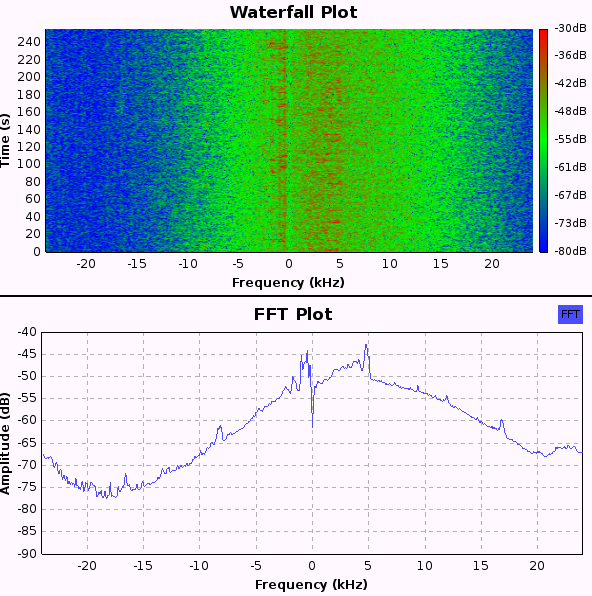
(IQ output jack in SDR mode)
Still, this is of course much more bandwidth than any ordinary SSB transceiver running digital modes. Exiting the SDR mode, and the I/Q data output becomes an ordinary non-analytic audio signal of about 2kHz bandwidth, much like what you find in the speaker and phone jacks.
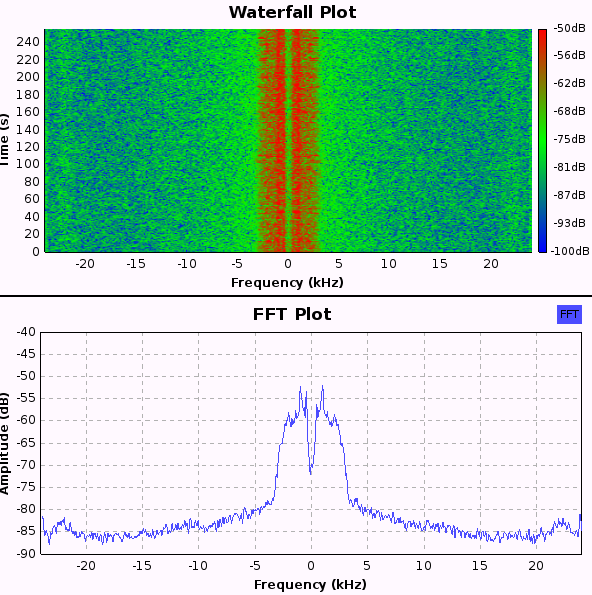
(IQ output jack in non-SDR mode)
The DX-SR9 uses a Tayloe mixer/detector, not a direct converter.
The transmission bandwidth is claimed to be 12kHz as well, looking at the KG-TRK page. I've yet not verified this claim myself.
Basic rig CAT control commands
You can control the rig via the "clone" RS-232/V.24 interface. The radio do not have to be in SDR mode to accept the commands below. The radio responds with "OK" (plus CRLF) or numeric value. 9600 bps, 8N2.
AL~RW_RXF14212000 Set frequency (e.g. 14.212000 MHz) AL~RR_RXF Read current frequency AL~RW_RFG00 RF gain 0dB AL~RW_RFG01 RF gain -10dB AL~RW_RFG02 RF gain -20dB AL~RW_RFG03 RF gain +10dB AL~RR_RFG Read current RF gain (codes as above) AL~RW_RFM00 USB mode AL~RW_RFM01 LSB mode AL~RW_RFM02 CWU mode AL~RW_RFM03 CWL mode AL~RW_RFM04 AM mode AL~RW_RFM05 FM mode AL~RR_RFM Read current mode (same codes as above) AL~RW_PWR00 High power AL~RW_PWR01 Low power AL~RW_PWR02 Sub low power (QRP mode) AL~RR_PWR Read current power (codes as above) AL~RW_PTT00 PTT release AL~RW_PTT01 PTT press AL~RR_PTT Read current PTT status (codes as above) AL~RW_NAR00 Set wide bandwidth AL~RW_NAR01 Set narrow bandwidth AL~RR_NAR Read current bandwidth (codes as above) AL~RW_AGC00 Set fast AGC AL~RW_AGC01 Set slow AGC AL~RR_AGC Read current AGC (codes as above) AL~RW_NZB00 Turn noise blanker off AL~RW_NZB01 Turn noise blanker on AL~RR_NZB Read noise blanker status (codes as above) AL~RW_ULT00 De-select UT/LT filter, if in SSB mode AL~RW_ULT01 Activate UT/LT filter, if in USB/LSB correspondingly AL~RR_ULT Read current UT/LT status, if in SSB (codes as above) AL~RS_TUN Signal external antenna tuner to tune AL~WHO Returns radio model number
Firmware bug (1.03)
The "PTT press" command AL~RW_PTT01 requires the radio to be in SDR mode. If not, it will only turn off the receiver, but never engage the transmitter..?! D-VOX mode work fine, tough, and starts the transmission as soon as you apply the signal. However, this got a few drawbacks. First it takes some time to switch to transmit, and using digital modes this can potentially miss the first part of the transmission. Second, running QRP you may want to adjust the output level via the modulation levels. Using D-VOX, this level can't be too low, or the D-VOX will never activate.
I've reported this bug to Alinco. Lets see what they reply. [update] Not very much, it turns out. What a shame.
CAT Control Program
Here you can download my CAT Control Program for GNU/Linux. Tested with the Alinco DX-SR9 but I guess it works with the DX-SR8 as well.
$ ./dxsrcmd Usage: ./dxsrcmd [-p <port>] <cmd> <param> ptt on|off freq <MHz> mode am|fm|lsb|usb|cw power qrp|low|high gain -20|-10|0|+10
- dxsrcmd.tgz download
To fine adjust the output power level, you adjust the volume of the sound output, e.g:
$ amixer set Master 25
(this do of course only apply to SDR/IQ/SSB modes, not FM/AM)
Start up key activated functions
- FUNC key during power on performs a factory reset.
- RIT key during power on displays the firmware version.
- MODE key during power on enters CLONE mode.
Errors in the manual
- The "IQ signal output jack" is specified as mono. This is of course wrong - this is a stereo I/Q data output (p.21)
- Pin 6 of the Mic connector is specified as NC. This is not true. This pin actually carries the data signaling from the main unit to the removable front panel. Actually, you can control the rig using this interface instead of the "clone" connection, although a completely different protocol.
Schematics
References
- Alinco site about the DX-SR9
- Instruction Manual (gps central)
/By Mikael Q Kuisma